Intranet check list
So you are planning to launch a company intranet or want to replace your fossilized SharePoint portal. There are more than 30 intranet vendors to choose fr om and you are lost. After all, intranets aren't cheap and you don't want to make a mistake. Don’t worry, this intranet evaluation checklist will help narrow down your intranet choices to only the best solutions:
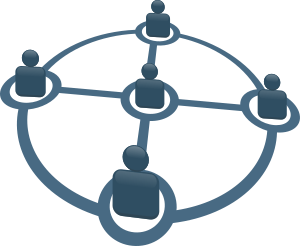 1. Cloud AND self-hosted.
1. Cloud AND self-hosted.
You ONLY want solution that gives you these two choices and most vendors do. Cloud-based intranet services are usually very inexpensive and require no involvement fr om intranet developers who charge a pretty penny. That’s a plus. However, cloud intranets have few customization options and some, like Yammer, are known to have regular and prolonged outages. You want to have an option to migrate to cloud (if your intranet budget is slashed) or go from cloud to server (if you need customization or for compliance in your industry) any time you want to. Stay away from vendors wh ere you have only one choice.
2. Classic AND social.
Classic intranets are boring. True. Social intranets are hip, and younger workers love them. This is true, as is the fact that in many companies, social intranets devolve into an internal Facebook with mindless chatter. This is what a classic intranet looks like. This is EXACTLY the same intranet with a social interface. Let your workers chose which one they prefer. Again, stay away from vendors who force you to pick sides.
3. Email inside the intranet
Perhaps not a requirement but a GREAT idea and here is why: people use email daily. They probably use other communication tools as well – telephone, group chat, mobile messaging, and videoconferencing. When you add communication tools inside intranets, you kill two birds with one stone. First, you draw people into daily intranet use, solving the ‘zombie intranet’ issue that plagues so many companies. Second, you keep all conversations in one place, making them very easy to find.
4. Employee self-service
Employee self-service is probably the easiest way to boost intranet deployment ROI. A self-service portal can greatly reducethe load on your HR and IT departments, eliminating hours and hours of repetitive and low-value work. Things like vacation time approvals, business trip requests, meeting room booking, and IT service requests can be handled optimally by utilizing employee self-service (ESS) features in your intranet.
5. e-Learning and knowledge management
Intranets are perfect for accumulating knowledge, both formal and informal. Wikis, knowledge base, idea management, skill tags, employee workbooks, sales manuals, online testing - these can be easily integrated into your intranet and there are intranets that already come with these included ‘out of the box’.
6. Project and planning
You’ve probably noticed that companies that don’t have intranets rely on project management solutions to coordinate work. Many project management vendors add features like activity stream, file sharing and shared calendars to their solutions, making them very intranet-like. That’s because intranets and project management are made for each other.
7. Search
Intranet search is one of the most overlooked, but incredibly important features. Intranet search must be fast, thorough and smart. The first one is obvious. Thorough means ability to search EVERYWHERE, including inside documents, calendars, wikis and so on. Smart search means structured and permission-based search. For example, when you enter an employee name, you should get different categories – employee profile page, messages created by this employee, his or her blog post and, lastly, mentions of the person. The search box should also have filters (date range, categories) that narrow down the search results.
We hope that this checklist will help you make you a smart choice. Obviously, we’ll be delighted if you pick Bitrix24, which comes not only with all of these, but 35+ other tools that practically guarantee success. Even if you don’t, we’d at least advise that you make some intranet consultants sweat and stutter as they try to explain why their expensive solution doesn’t have half the features that the free edition of Bitrix24 comes with.
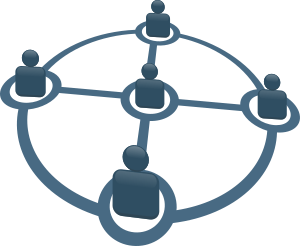
You ONLY want solution that gives you these two choices and most vendors do. Cloud-based intranet services are usually very inexpensive and require no involvement fr om intranet developers who charge a pretty penny. That’s a plus. However, cloud intranets have few customization options and some, like Yammer, are known to have regular and prolonged outages. You want to have an option to migrate to cloud (if your intranet budget is slashed) or go from cloud to server (if you need customization or for compliance in your industry) any time you want to. Stay away from vendors wh ere you have only one choice.
2. Classic AND social.
Classic intranets are boring. True. Social intranets are hip, and younger workers love them. This is true, as is the fact that in many companies, social intranets devolve into an internal Facebook with mindless chatter. This is what a classic intranet looks like. This is EXACTLY the same intranet with a social interface. Let your workers chose which one they prefer. Again, stay away from vendors who force you to pick sides.
3. Email inside the intranet
Perhaps not a requirement but a GREAT idea and here is why: people use email daily. They probably use other communication tools as well – telephone, group chat, mobile messaging, and videoconferencing. When you add communication tools inside intranets, you kill two birds with one stone. First, you draw people into daily intranet use, solving the ‘zombie intranet’ issue that plagues so many companies. Second, you keep all conversations in one place, making them very easy to find.
4. Employee self-service
Employee self-service is probably the easiest way to boost intranet deployment ROI. A self-service portal can greatly reducethe load on your HR and IT departments, eliminating hours and hours of repetitive and low-value work. Things like vacation time approvals, business trip requests, meeting room booking, and IT service requests can be handled optimally by utilizing employee self-service (ESS) features in your intranet.
5. e-Learning and knowledge management
Intranets are perfect for accumulating knowledge, both formal and informal. Wikis, knowledge base, idea management, skill tags, employee workbooks, sales manuals, online testing - these can be easily integrated into your intranet and there are intranets that already come with these included ‘out of the box’.
6. Project and planning
You’ve probably noticed that companies that don’t have intranets rely on project management solutions to coordinate work. Many project management vendors add features like activity stream, file sharing and shared calendars to their solutions, making them very intranet-like. That’s because intranets and project management are made for each other.
7. Search
Intranet search is one of the most overlooked, but incredibly important features. Intranet search must be fast, thorough and smart. The first one is obvious. Thorough means ability to search EVERYWHERE, including inside documents, calendars, wikis and so on. Smart search means structured and permission-based search. For example, when you enter an employee name, you should get different categories – employee profile page, messages created by this employee, his or her blog post and, lastly, mentions of the person. The search box should also have filters (date range, categories) that narrow down the search results.
We hope that this checklist will help you make you a smart choice. Obviously, we’ll be delighted if you pick Bitrix24, which comes not only with all of these, but 35+ other tools that practically guarantee success. Even if you don’t, we’d at least advise that you make some intranet consultants sweat and stutter as they try to explain why their expensive solution doesn’t have half the features that the free edition of Bitrix24 comes with.
